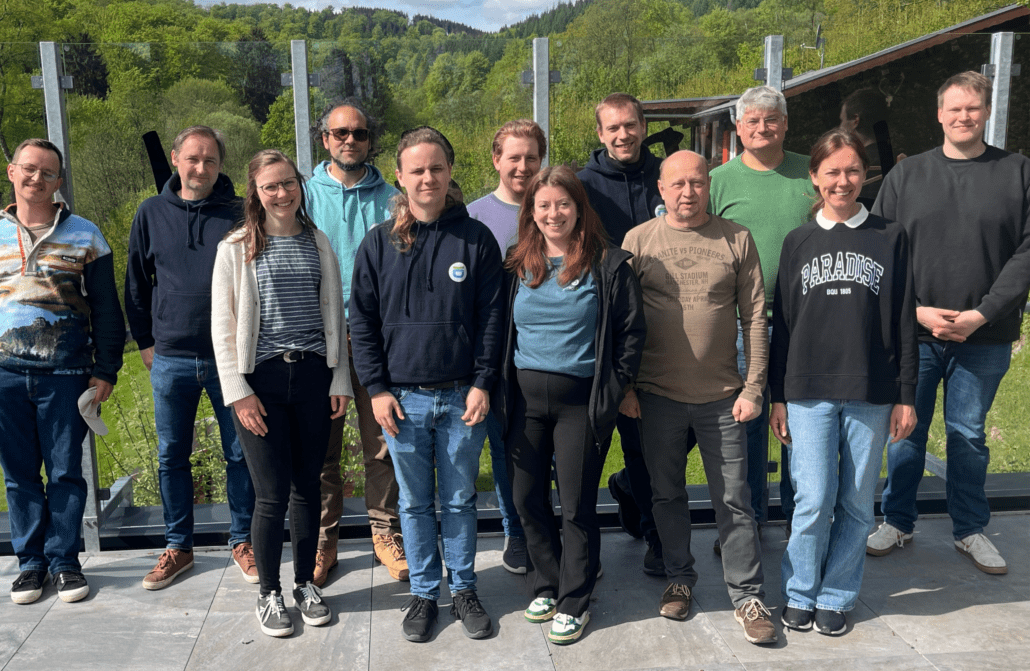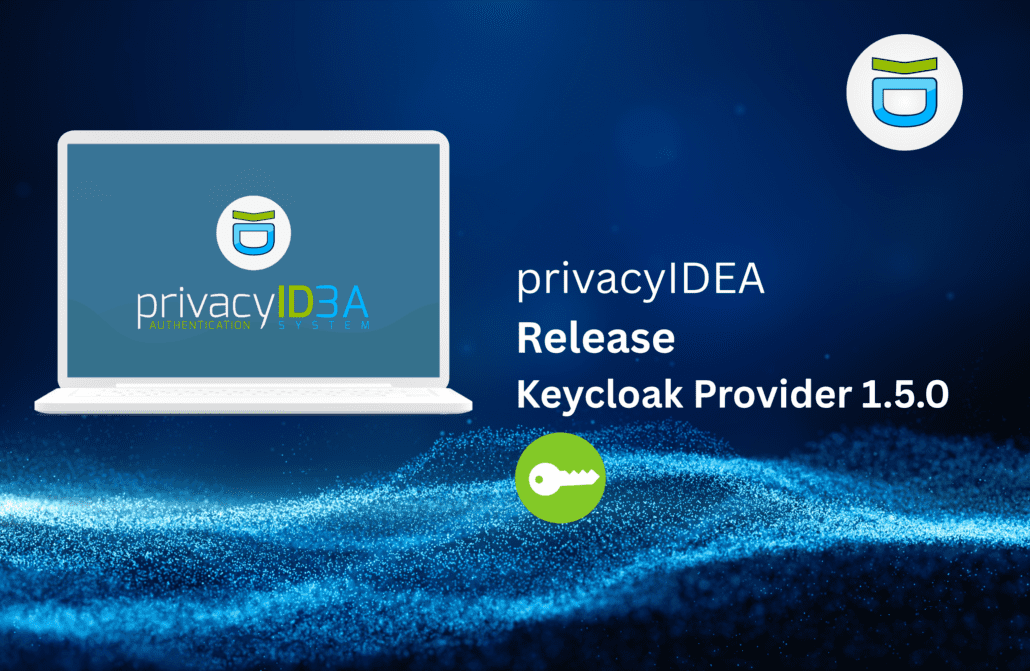We are enhancing the services for the support levels for privacyIDEA.
Services for Support Customers
Depending on the Service Level Agreement support customers already receive interesting services. Thanks to these services privacyIDEA is ready for the use in enterprise environments. NetKnights guarantees the functionality of the software. This way support customers do not need to worry about the Open Source “No Warranty”-disclaimer. According to the reaction times in the SLAs we work on eventual problems to solve these quickly and fuss-free. In addition we inform support customers in a timely manner about bugs and security issues.
With the support levels Gold and Platinum we offer more services like consultancy, special updates and priorization of feature requests.
In the course of further improving the services for our support-customers we also like to ease the process of installation and updates of privacyIDEA. To do so we now provide a repository for CentOS 7.
privacyIDEA CentOS 7 Repository
Many companies rely on CentOS or Red Hat as their Linux distribution. This is why we decided to provide a repository for CentOS 7 (or RHEL 7). Using this repository privacyIDEA can be quickly and easily installed and also easily updated.
Support customers get access to this repository. This way they can receive quick and realiable updates during their support life time.
Configuration and Installation
On the CentOS 7 system you need to create the file /etc/yum.repos.d/privacyidea.repo with the following content:
[privacyidea] name=privacyidea baseurl=https://user:password@lancelot.netknights.it/rpmrepo/centos/7/x86_64/ enabled=1 gpgcheck=0
Then the following commands must be executed:
yum update yum install privacyidea-server
privacyidea-server is a meta package, that will install the privacyIDEA program code, the Apache2 webserver and MariaDB. All components will be configured accordingly. After running the install command the only thing left to do is create an administrator and the new privacyIDEA system is up and running and ready for use.
You can find the usual and additional installation and configuration instructions in the online documentation.
Updates
Customers get their updates via the usualy yum update mechanism.
Your Service Level Agreement
Do you want to use those enhanced services? Get your Service Level Agreement today and by that you can assure, that all your important logins are protected with a 2nd factor and that you are always running the latest software release of privacyIDEA.
Update 2015/01/28
If you want to run FreeRADIUS you need to add a further repo:
[privacyidea-noarch] name=privacyidea-noarch baseurl=https://user:password@lancelot.netknights.it/rpmrepo/centos/7/noarch/ enabled=1 gpgcheck=0
Then run:
yum install epel-release yum install privacyidea-radius